How to Install and Configure the Camera with XML in LMC8.4
Download the LMC8.4 camera APK file and install it.
Open the camera application you just installed. When prompted for permissions, make sure to grant all necessary permissions. Once configured, close the application.
Locate the XML file you downloaded and move it to the following folder: Internal Storage > LMC8.4. If the LMC8.4 folder does not exist, create it manually.
Open the camera again. In the camera interface, locate the photo button (the central button used to take photos). Tap several times on the side of the capture button (usually on the left or right) until a pop-up menu appears. In that menu, select the XML file you want to import and press the "Import" button.
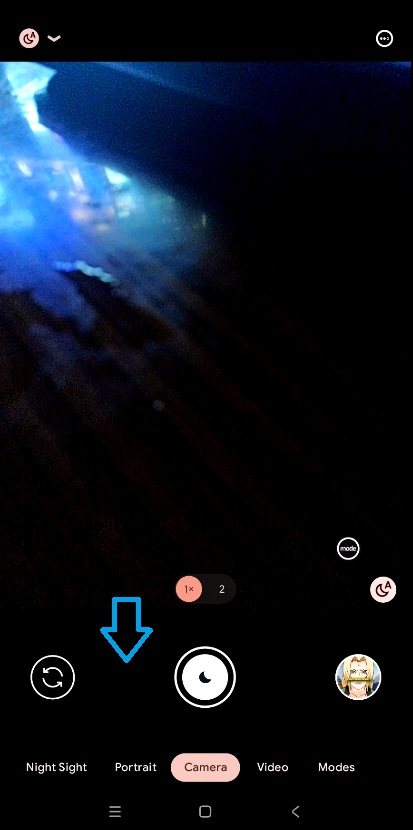
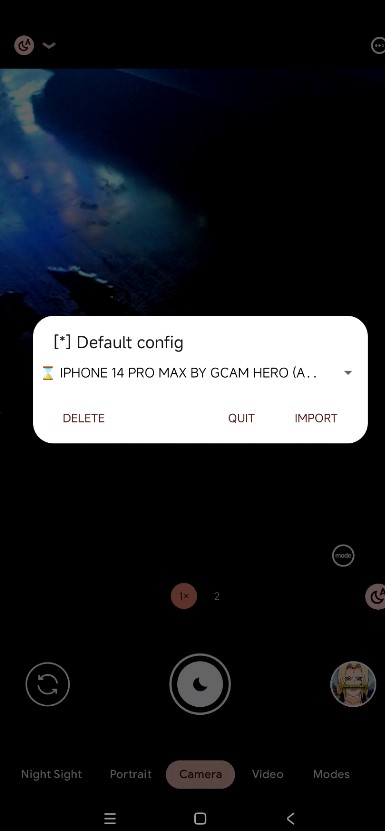
• The XML file configuration will be applied automatically. You can now use the camera with the custom settings from the XML file.
• If the application crashes when importing an XML file, clear the camera app's data and repeat the process.